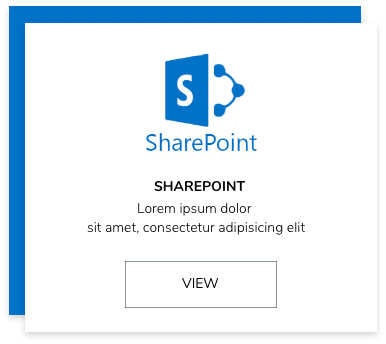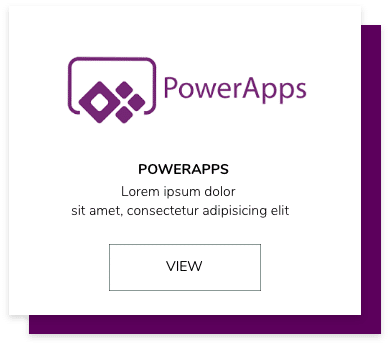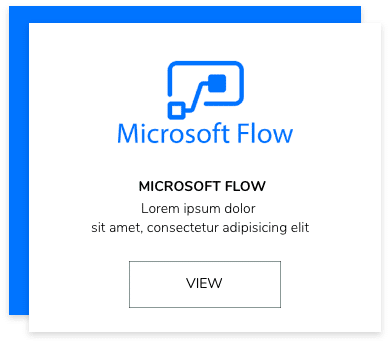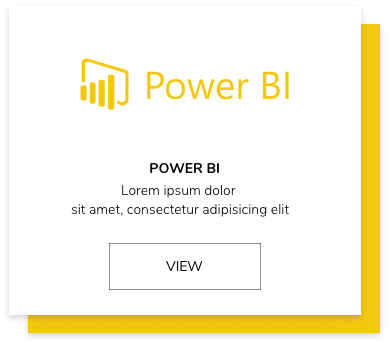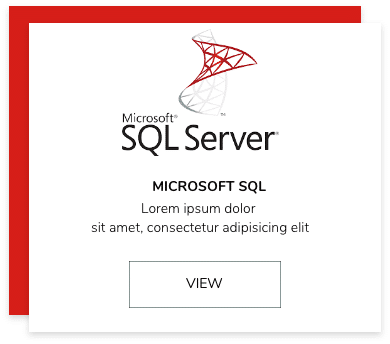Microsoft Technology
Analyzing Data with Power BI
สอบถามข้อมูลเพิ่มเติมติดต่อ 02-440-0408 (อัตโนมัติ 6 เลขหมาย)
Power BI
About Course
ด้วยการทำงานที่ยอดเยี่ยมในการแสดงผลข้อมูล ทำให้ Power BI เป็น Software ที่ได้รับความนิยมมากในขณะนี้ และหลักสูตรนี้จะช่วยให้คุณสามารถเข้าใจ Power BI ได้ง่ายขึ้น และสามารถใช้งาน Power BI ในการสร้าง Report และปรับแต่งหน้าตาให้สวยงามด้วย Tools หลักที่มีอยู่แล้ว ให้คุณไม่พลาดในการสร้างสรรค์ Dashboard ส่วนตัวของคุณ หรือสำหรับผู้บริหารได้อย่างดี
Topics
- After completing this course, students will be able to
- Perform Power BI desktop data transformation.
- Describe Power BI desktop modelling.
- Create a Power BI desktop visualization.
- Implement the Power BI service.
- Describe how to connect to Excel data.
- Describe how to collaborate with Power BI data.
- Connect directly to data stores.
- Describe the Power BI developer API.
- Describe the Power BI mobile app.
Audience
หลักสูตรนี้สำหรับผู้ที่มีความรู้พื้นฐานที่เกี่ยวกับ Power BI อยู่แล้ว และต้องการที่จะใช้งาน Power BI ให้มีประสิทธิภาพมากขึ้น และสำหรับผู้ที่ต้องการสร้าง Dashboard ที่มีความซับซ้อนมากขึ้นด้วยข้อมูลที่มีอยู่ Course นี้จึงเหมาะสำหรับคุณด้วยผู้เชี่ยวชาญที่มีประสบการณ์ในการทำงานด้าน BI มากกว่า 10 ปี
Course Outline
- Module 1: Introduction to Self-Service BI Solutions
- Module 2: Introducing Power BI
- Module 3: Power BI Data
- Module 4: Shaping and Combining Data
- Module 5: Modeling Data
- Module 6: Interactive Data Visualizations
- Module 7: Direct Connectivity
- Module 8: Development with Power BI
- Module 9: Power BI Mobile
เกี่ยวกับผู้สอน

ด้วยประสบการณ์ทำงานทางด้าน IT กว่า 20 ปี และการทำงานกับลูกค้าที่หลากหลายทำให้วิทยากร มีทั้งความรู้ และประสบการณ์ มาบอกเล่าการใช้งาน Application ให้ผู้เรียนได้เข้าใจและสามารถนำไปใช้งานได้จริงในการทำงาน
Recommened Course
Description
Power BI is one of our most popular products. A green flag beside a date on the right means that a session has met the minimum enrollment levels and is running. However, it is common for dates for this course to fill weeks in advance. Even if a date has a green flag, you might not be able to get into that session if it is full. To avoid disappointment, it is best to register for this class at least three weeks in advance.
At course completion
– After completing this course, students will be able to:
– Perform Power BI desktop data transformation.
– Describe Power BI desktop modelling.
– Create a Power BI desktop visualization.
– Implement the Power BI service.
– Describe how to connect to Excel data.
– Describe how to collaborate with Power BI data.
– Connect directly to data stores.
– Describe the Power BI developer API.
– Describe the Power BI mobile app.
Audience profile
The primary audience for this course is BI professionals who need to analyze data utilizing Power BI. The secondary audiences for this course are technically proficient business users.

COURSE OUTLINE
Module 1: Introduction to Self-Service BI Solutions
Module 2: Introducing Power BI
Module 3: Power BI Data
Module 4: Shaping and Combining Data
Module 5: Modeling Data
Module 6: Interactive Data Visualizations
Module 7: Direct Connectivity
Module 8: Development with Power BI
Module 9: Power BI Mobile