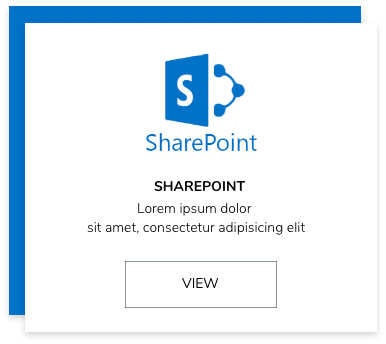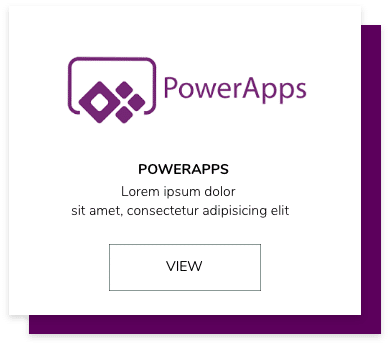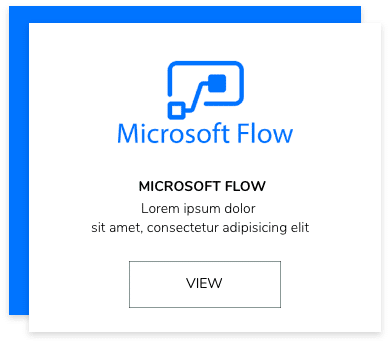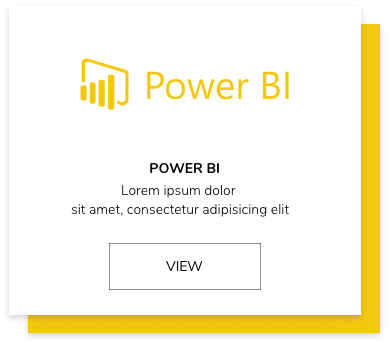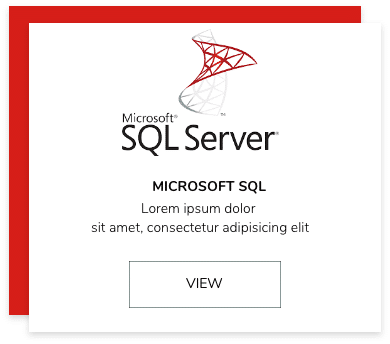Microsoft Technology
MICROSOFT POWER PLAFORM (2 DAYS)
สอบถามข้อมูลเพิ่มเติมติดต่อ 02-440-0408 (อัตโนมัติ 6 เลขหมาย)
Microsoft Power Platform
About Course
หลักสูตรนี้จะเน้นสอนการใช้งาน Power Platform แต่ละส่วนของหลักสูตรนี้ ผู้เรียนจะได้เรียนรู้การออกแบบ ทดสอบ และเริ่มต้นใช้งาน Application ที่สามารถทำงานด้วยแหล่งที่มาข้อมูลที่หลากหลาย พวกเราจะเน้นการสอนให้เป็นไปตามความต้องการของผู้เรียนมากที่สุด เพื่อให้สามารถนำไปใช่้งานในในธุรกิจได้จริง
- เรียนรู้การสร้าง Power App อย่างง่าย
- เชือมต่อข้อมูลด้วย CDS
- การสร้าง POWER BI DASHBOARD
- สร้าง Automate Process ด้วย Microsoft Flow
รายละเอียดหลักสูตร
Day 1:
Module 1: แนะนำเบื้องต้นเกี่ยวกับ Power Platform
- ภาพรวมของ Power Platform
- สรุป Module เบื้องต้นของ Power Platform
Module 2: Power Apps
- แนะนำภาพรวมของ Power Apps
- วิธีการสร้าง App Solution
- วิธีการสร้าง Staff Canvas App
- แนะนำวิธีขั้นตอนการสร้าง Complete the App
- "Workshop" วิธีการส ร้าง Security App
Module 3: แนะนำการใช้ Common Data Service
- ภาพรวมของ Common Data Service Overview
- แนะนำ Module ทั้งหมด
Workshop: การทำ Data Modeling
- การสร้าง Environment and Solution
- การสร้าง Entities and Relationship
- การนำเข้าข้อมูล Import data
Day 2:
Module 4: การใข้งาน Power Automate
- ภาพรวมของ Power Automate
- วิธีการสร้าง Automated Solution
"Workshop": การสร้าง Flow อย่างง่าย
- การแจ้งเตือน Flow
- การทำ Security Sweep Flow
Module 5: Power BI
- ภาพรวมของ Power BI
- การสร้าง Dashboard อย่างง่าย
- Workshop : การสร้างรายงานด้วย Power BI Report
Date
- 21 - 22 March 2020
Location
- Room: X11.1, KX building 110/1,
- Sathon Tai Rd, Bang Lamphu Lang,
- Thon Buri, Bangkok 10600
- Google map
Cost
- ฿6,000 / person
More details
- 2 break and lunch, documents, pen & paper
About Trainer

ด้วยประสบการณ์ทำงานทางด้าน IT กว่า 20 ปี และการทำงานกับลูกค้าที่หลากหลายทำให้วิทยากร มีทั้งความรู้ และประสบการณ์ มาบอกเล่าการใช้งาน Application ให้ผู้เรียนได้เข้าใจและสามารถนำไปใช้งานได้จริงในการทำงาน

Timeline
Day 1: 21 March 2020
- Module 1: Introduction to Power Platform
- Module 2: Power Apps
- Module 3: Introduction to Common Data Service
Day 2: 22 March 2020
- Module 4: Power Automate
- Module 5: Power BI
Day 1: 21/3/2020 in the morning
- Module 1: Introduction to Power Platform
- Power Platform Overview
- Module Summary
- Module 2: Power Apps
- Power Apps Overview
- How to build an App Solution
- Create Staff Canvas App
- Complete the App
- Lab: Create Security Canvas App
- Module 3: Introduction to Common Data Service
- Common Data Service Overview
- Module Summary
- Lab: Data Modeling
- Creating Environment and Solution
- Creating Entities and Relationship
- Import data
Day 2: 22/3/2020 in the morning
- Module 4: Power Automate
- Power Automate Overview
- How to Build an Automated Solution
- Lab: Buid a Simple Flow
- Notification Flow
- Security Sweep Flow
- Module 5: Power BI
- Power BI Overview
- Building A Simple Dashboard
- Lab: Building a Power BI Report
Cost:
- Total Cost: 6,000Baht/person/2days
- Including: 2 break and lunch, documents, pen & paper.
Location:
- KX building 110/1 Sathon Tai Rd, Bang Lamphu Lang, Thon Buri, Bangkok 10600
- Room: X11.1