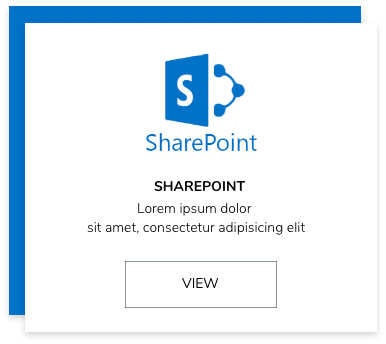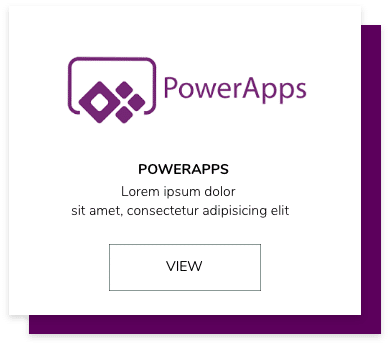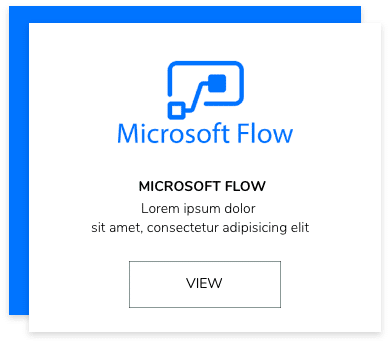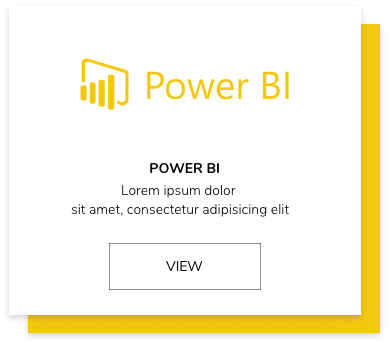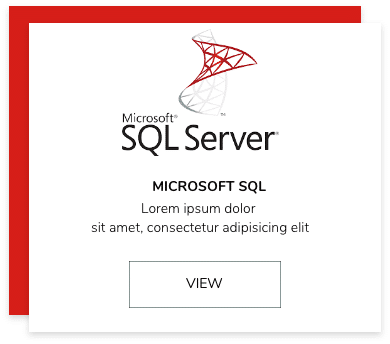Microsoft Technology
Microsoft PowerApps
สอบถามข้อมูลเพิ่มเติมติดต่อ 02-440-0408 (อัตโนมัติ 6 เลขหมาย)
Microsoft PowerApps
เกี่ยวกับ Course นี้
หลักสูตรนี้จะเน้นสอนการใช้งาน Power Platform แต่ละส่วนของหลักสูตรนี้ ผู้เรียนจะได้เรียนรู้การออกแบบ ทดสอบ และเริ่มต้นใช้งาน Application ที่สามารถทำงานด้วยแหล่งที่มาข้อมูลที่หลากหลาย พวกเราจะเน้นการสอนให้เป็นไปตามความต้องการของผู้เรียนมากที่สุด เพื่อให้สามารถนำไปใช่้งานในในธุรกิจได้จริง
Topics
- แนะนำการใช้งาน Power Apps
- เริ่มต้นการทำงานกับ PowerApps
- Branding and Media
- การควบคุม PowerApps
- Administration and Maintenance of PowerApps
- Data Sources and Logic
- Model-Driven Apps
- PowerApp Integration
Audience
หลักสูตรนี้เหมาะทั้งสำหรับผู้เริ่มต้น (Beginner) และผู้ที่มีความรู้ทางด้านการใช้งาน Power Apps, อยู่แล้วซึ่งสามารถนำไปปรับและประยุกต์ใช้งานในแต่ละธุรกิจของท่านได้
Course Outline
- Understand when to use PowerApps
- Describe the components of PowerApps and their correct use
- Create PowerApps from existing data sources
- Brand PowerApp
- Customize PowerApps beyond just using the automated wizards
- Connect to a range of data sources from Excel to Azure SQL
- Understand the difference between canvas apps and model-driven apps
- Integrate PowerApps with other Office 365 systems including Teams and SharePoint Online
- Administer and Maintain PowerApps
เกี่ยวกับผู้สอน

ด้วยประสบการณ์ทำงานทางด้าน IT กว่า 20 ปี และการทำงานกับลูกค้าที่หลากหลายทำให้วิทยากร มีทั้งความรู้ และประสบการณ์ มาบอกเล่าการใช้งาน Application ให้ผู้เรียนได้เข้าใจและสามารถนำไปใช้งานได้จริงในการทำงาน
Recommened Course
Description
This course delivers an instructor-led breakdown of Microsoft PowerApps. Students will be taught how to design, test and publish new apps that work with a variety of data sources. We will take users through a selection of well-crafted lessons to help them build new applications for their business.
Topics
– An Introduction to PowerApps
– Getting Started with PowerApps
– Branding and Media
– PowerApps Controls
– Administration and Maintenance of PowerApps
– Data Sources and Logic
– Model-Driven Apps
– PowerApp Integration
Audience
This class has something for everything, from beginners who wish to customize their data entry forms in SharePoint right up to advanced users who need to use advanced formulas to deliver more bespoke actions to their apps.

COURSE OUTLINE
Understand when to use PowerApps
Describe the components of PowerApps and their correct use
Create PowerApps from existing data sources
Brand PowerApp
Customize PowerApps beyond just using the automated wizards
Connect to a range of data sources from Excel to Azure SQL
Understand the difference between canvas apps
and model-driven apps
Integrate PowerApps with other Office 365 systems
including Teams and SharePoint Online
Administer and Maintain PowerApps