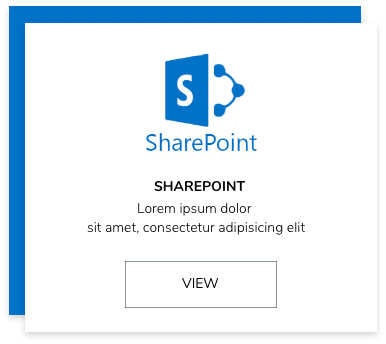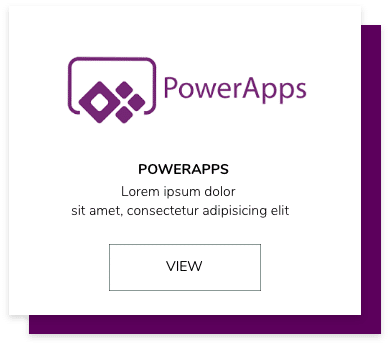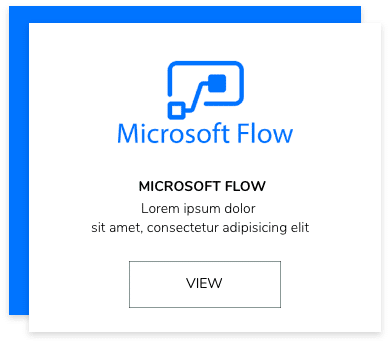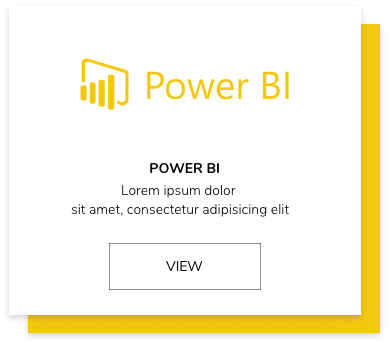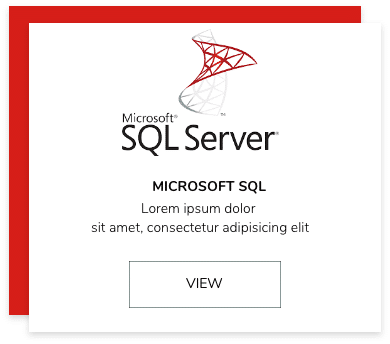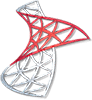
Technology
Implementing a SQL Data Warehouse
สอบถามข้อมูลเพิ่มเติมติดต่อ 02-440-0408 (อัตโนมัติ 6 เลขหมาย)
Implementing a SQL Data Warehouse
About Course
หลักสูตรนี้อธิบายวิธีการใช้งาน Data Warehouse สำหรับการทำ Business Intelligence ด้วย Microsoft SQL Server 2016 และ Azure SQL Data Warehouse เพื่อการทำ ETL ไปใช้กับ SQL Server Inregration และการตรวจสอบและล้างข้อมูลด้วย SQL Server Quality Services และ SQL Data Master Services
At Course Completion
- At course completionAfter completing this course, students will be able to
- Describe the key elements of a data warehousing solution
- Describe the main hardware considerations for building a data warehouse
- Implement a logical design for a data warehouse
- Implement a physical design for a data warehouse
- Create columnstore indexes
- Implementing an Azure SQL Data Warehouse
- Describe the key features of SSIS
- Implement a data flow by using SSIS
- Implement control flow by using tasks and precedence constraints
- Create dynamic packages that include variables and parameters
- Debug SSIS packages
- Describe the considerations for implement an ETL solution
- Implement Data Quality Services
- Implement a Master Data Services model
- Describe how you can use custom components to extend SSIS
- Deploy SSIS projects
- Describe BI and common BI scenarios
Audience
หลักสูตรนี้เหมาะสำหรับผู้ที่มีความรู้พื้นฐานที่เกี่ยวกับ Business Intelligence เพื่อการทำงานที่สมบูรณ์แบบที่สุด และ รวมไปถึงผู้ที่ต้องการที่จะใช้งาน Data Warehouse ไปจนถึงการทำ ETL สำหรับ และการทำ Data Cleansing
Course Outline
- Module 1: Introduction to Data Warehousing
- Module 2: Planning Data Warehouse Infrastructure
- Module 3: Designing and Implementing a Data Warehouse
- Module 4: Columnstore Indexes
- Module 5: Implementing an Azure SQL Data Warehouse
- Module 6: Creating an ETL Solution
- Module 7: Implementing Control Flow in an SSIS Package
- Module 8: Debugging and Troubleshooting SSIS Packages
- Module 9: Implementing an Incremental ETL Process
- Module 10: Enforcing Data Quality
- Module 11: Using Master Data Services
- Module 12: Extending SQL Server Integration Services (SSIS)
- Module 13: Deploying and Configuring SSIS Packages
- Module 14: Consuming Data in a Data Warehouse
About Trainer

ด้วยประสบการณ์ทำงานทางด้าน IT กว่า 20 ปี และการทำงานกับลูกค้าที่หลากหลายทำให้วิทยากร มีทั้งความรู้ และประสบการณ์ มาบอกเล่าการใช้งาน Application ให้ผู้เรียนได้เข้าใจและสามารถนำไปใช้งานได้จริงในการทำงาน
Recommened Course
Description
This 5-day instructor led course describes how to implement a data warehouse platform to support a BI solution. Students will learn how to create a data warehouse with Microsoft® SQL Server® 2016 and with Azure SQL Data Warehouse, to implement ETL with SQL Server Integration Services, and to validate and cleanse data with SQL Server Data Quality Services and SQL Server Master Data Services.
At course completion
– At course completionAfter completing this course, students will be able to:
– Describe the key elements of a data warehousing solution
– Describe the main hardware considerations for building a data warehouse
– Implement a logical design for a data warehouse
– Implement a physical design for a data warehouse
– Create columnstore indexes
– Implementing an Azure SQL Data Warehouse
– Describe the key features of SSIS
– Implement a data flow by using SSIS
– Implement control flow by using tasks and precedence constraints
– Create dynamic packages that include variables and parameters
– Debug SSIS packages
– Describe the considerations for implement an ETL solution
– Implement Data Quality Services
– Implement a Master Data Services model
– Describe how you can use custom components to extend SSIS
– Deploy SSIS projects
– Describe BI and common BI scenarios
Audience
The primary audience for this course are database professionals who need to fulfil a Business Intelligence Developer role. They will need to focus on hands-on work creating BI solutions including Data Warehouse implementation, ETL, and data cleansing.

COURSE OUTLINE
Module 1: Introduction to Data Warehousing
Module 2: Planning Data Warehouse Infrastructure
Module 3: Designing and Implementing a Data Warehouse
Module 4: Columnstore Indexes
Module 5: Implementing an Azure SQL Data Warehouse
Module 6: Creating an ETL Solution
Module 7: Implementing Control Flow in an SSIS Package
Module 8: Debugging and Troubleshooting SSIS Packages
Module 9: Implementing an Incremental ETL Process
Module 10: Enforcing Data Quality
Module 11: Using Master Data Services
Module 12: Extending SQL Server Integration Services (SSIS)
Module 13: Deploying and Configuring SSIS Packages
Module 14: Consuming Data in a Data Warehouse